The world has never been the same since application and software technologies were introduced. Instead, there is a quality gap as a result of the considerable difference in supply and demand brought on by the requirement for high-performing IT solutions and ongoing digitization.
Thanks to the growing usage of quality assurance services, which have improved end-user experience, reliability, and scalability in addition to enabling faster deliverables.
In today’s IT industry, the quality of the software depends on testing, which we have been doing manually and by automation. On average, approximately 44% of manual test cases are automated. The biggest challenge that arises in front of QA engineers is selecting a valid automation tool and approach, be it coded or codeless automation, that meets user requirements, as there are plenty of tools, both coded and codeless, available on the market.
If you are in the same confusion about choosing the suitable automation approach, which is coded or codeless automation, then this is the best blog for you to dive into to clear your dilemma and come up with the right automation tool.
Code-based test automation
This approach is followed by testers to perform end-to-end (E2E) testing of web applications. Under the application of coded UI test automation, testers can automate by writing code explicitly with the usage of Cypress, Playwright, Selenium, WebdriverIO, Appium, Jest, Robot Framework, and other tools for functional, cross-browser testing, etc.
In coded UI test automation, there is a division of work between the tester and the automation tool. Test creation responsibility is carried out by the tester, while execution and reporting are done by the automation tool.
Codeless test automation
Another level of automation involves low-code test automation (a combination of GUI and scripting) or complete codeless test automation (basically recording the entire flow).
Codeless test automation tools use various approaches, which involve just drag-and-drop to drag UI elements, recording the activities performed by using TestIM, Ghost Inspector, Katalon, TOSCA, etc., and then re-running it without manual intervention.
Let’s start with factors based on which we can decide the automation tools.
Coded vs. Codeless
1. Faster

A coded UI test automation requires immense brain-storming, planning, and configuration setup. After the completion of planning and configuration, developing test cases takes a significant amount of time. It also involves coding skills like C#, Java, JavaScript, VBScript, etc. The tester or user needs to have adequate knowledge about locators, which include id, name, class, xpaths, CSS selectors, etc.
Codeless test automation is faster to develop using the record feature and executes with no additional setup. Errors and warnings can be spotted easily with screenshots, which compare with previous successful runs. Neither coding skills nor locator knowledge is required in codeless test automation, as the tool handles both, respectively. Execution duration is comparatively less than Coded UI test automation scripts.
2. Support

Depends on the individual automation tool, be it coded or codeless. Open source tools like Selenium Web Driver, which is a coded automation tool, offer a variety of support options, be it official documentation, community, or Stack Overflow. But there are negligent or fewer customer support services, which would guide users regarding documentation or community websites. The user needs to spend time and put in additional effort as he has to browse through various blogs, documents, and communities to explore tool usage or resolve tool issues.
Codeless automation tools often come with a price tag, and these tool providers usually offer customer support services to their users. This support can range from basic technical assistance to more in-depth guidance and troubleshooting. The availability of dedicated customer support teams adds value to the product and helps users overcome challenges and maximize their usage of the tool.
3. Budget
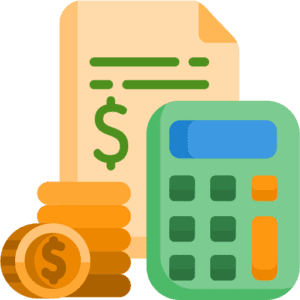
When you compare the cost of using a codeless automation tool versus having a software engineer on board who develops and codes the test cases every time in the Coded UI automation tool, the expense of indulging a codeless automation tool is hardly pea-sized. If you take the investment in terms of effort, resources, and time, the cost involved would seem even more economical.
4. Flexibility
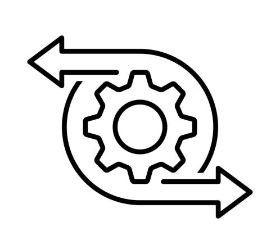
In a coded UI tool, testers would be able to develop application reusable functions (ex., date picker), where the method performs date picker action with dynamic data. So a tester is not restricted by what the tool provides.
Codeless test automation may not have built-in functionality for a date picker; in that case, testers need to communicate with tool support, later feature is developed, and ultimately there is an unplanned delay.
5. Complex

The majority of code automation tools available on the market are also open source. Configuration involves plugins and libraries, which are complex and raise errors with compatibility issues, leading to a waste of time.
Codeless automation tools are mostly paid tools that have a 2-3 week trial period, e.g., Ghost Inspector, TestIM, etc. These are seldom open source, as their code remains disclosed to the public. All plugins and libraries are either pre-installed or the installation is extremely simplified.
6. Security

Coded UI test automation tools are absolutely robust, as they can also be maintained on local systems. Setup can also be done locally on the system, which is a secure space within itself.
A codeless automation tool needs an internet connection perpetually, making it vulnerable to cyber-attacks. But that does not mean they are totally insecure; to the maximum extent, they are secure, as unauthorized third-party integrations are completely blocked.
Conclusion:
I hope you understand the difference between coding and codeless automation tools. Now, based on the above-mentioned factors like budget, support, flexibility, and your requirements, you can choose the best automation tool.
Continue Testing!!!
| Coded Automation Tool | Codeless Automation Tool |
|---|---|
 |
 |
 |
 |
 |
 |
 |
 |
 |
 |
 |
 |




